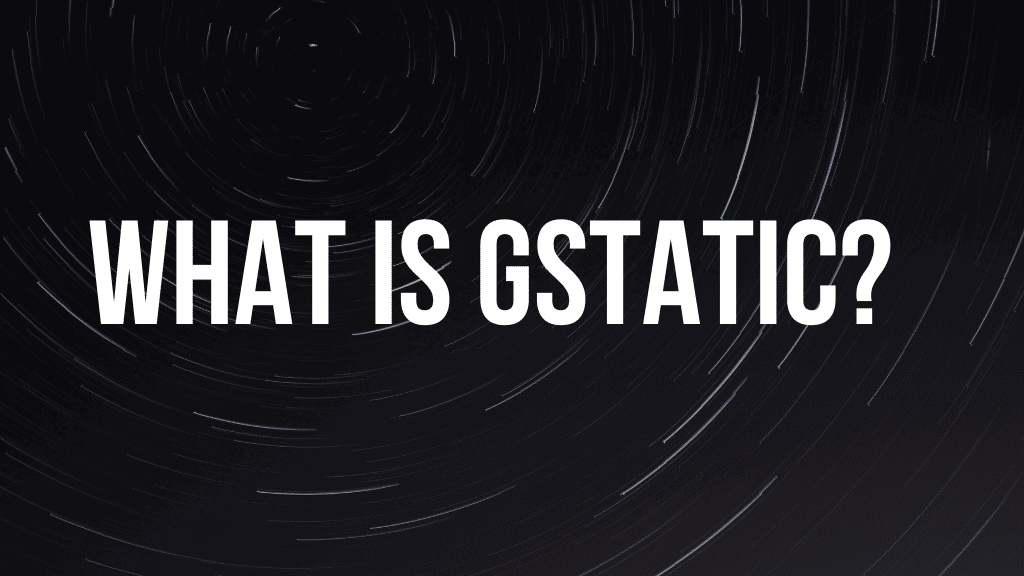
Internet users have a misunderstanding of Gstatic. In this post, we explain what is Gstatic? and what it accomplishes.
What is Gstatic? We must cover this topic in depth because there is so much to learn. Several popular misconceptions about Gstatic have been exposed in this article.
what is Gstatic.com and What Does It Do?
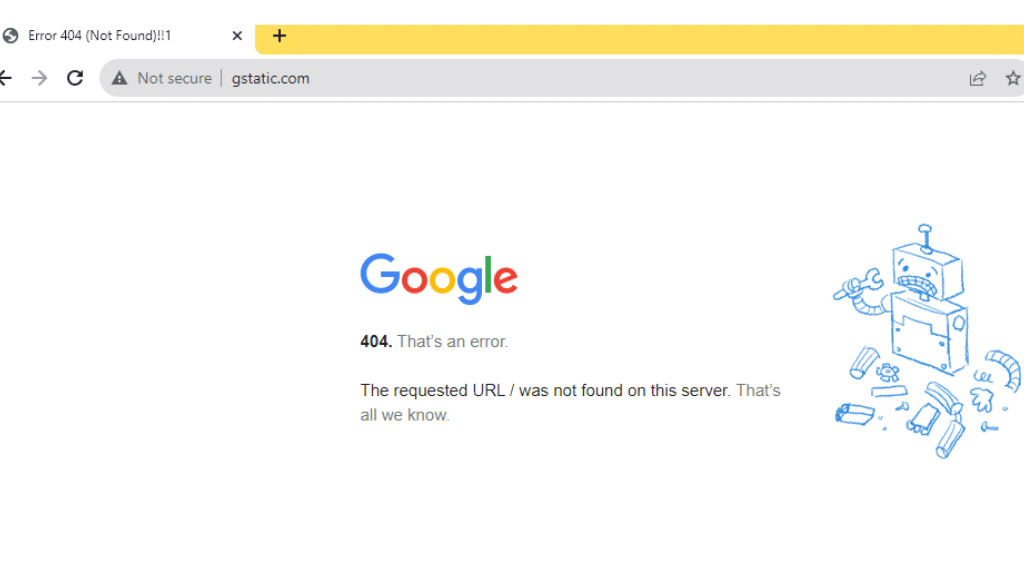
Gstatic.com is a Google-owned and-operated Web domain that allows users to access the Gstatic server, which contains Google’s static material such as CSS, JavaScript code, and pictures. The purpose of hosting Google’s material on that specific server is to save bandwidth and deliver the content more quickly.
How “gstatic” Works
When a website wants to use a service provided by Google, like a fancy font for its headings, it includes a link to the corresponding file in its code. This link often points to a file hosted on the “gstatic” domain. When you load the website, your browser requests these files from the “gstatic” domain, and they are then displayed on the webpage you’re visiting.
Why “gstatic” Matters
The use of the “gstatic” domain has several benefits:
- Speed: Google’s servers are distributed globally, which means that the files can be served from a server closer to you. This helps in reducing the time it takes for your browser to fetch the files and display them, ultimately making websites load faster.
- Caching: Caching involves storing copies of files locally so that they don’t need to be downloaded again and again. Google can leverage its vast infrastructure to efficiently cache these static files, further improving loading times for websites.
- Reliability: Google’s servers are designed to handle massive amounts of traffic. By offloading the delivery of static content to “gstatic,” websites can ensure that their own servers are freed up to handle dynamic content and user interactions.
Security Considerations
While “gstatic” is generally safe and used by countless websites, it’s essential to exercise caution. Cybercriminals have been known to take advantage of users’ trust in well-known domains like “gstatic” to deliver malicious content. Always make sure you’re visiting legitimate websites and that your browser displays a secure connection (usually indicated by a padlock icon) before interacting with any content.
Domains Subdomains
Gstatic also contains various subdomains, each of which has a distinct purpose; we’ve listed all of the subdomains below, and we’ll go over some of them later in this post.
• accounts.gstatic.com
• connectivity.gstatic.com
• csi.gstatic.com
• fonts.gstatic.com
• metric.gstatic.com
• mail.gstatic.com
• maps.gstatic.com
• ssl.gstatic.com
Is Gstatic a Malware or Virus?
As previously stated, Gstatic is a Google-owned and operated server, and its domain and subdomains are free of viruses and spyware.
Is Gstatic a Tracker?
Gstatic records roughly 39.6% of internet traffic, according to Whotracks. me; as we all know, Google is a digital behemoth whose products are utilized by billions of people. Even though Gstatic’s tracking share is growing every month, there is no need to be concerned because it is simply used to serve content and does not track your behavior.
Is it Possible to Get Rid of Gstatic?
Many individuals wish to get rid of Gstatic because they believe it’s malware that creates problems like unpleasant pop-ups and errors. However, as previously said, Gstatic cannot be uninstalled because it’s utilized by several Google products for quicker content delivery.
Don’t worry if you’re having problems with Gstatic; we’ve got you covered.
Error at www.gstatic.com/generate 204
Sometimes the URL: http://www.gstatic.com/generate 204 opens in a new browser tab by itself; it’s generally simply a blank page with the title “Untitled.”
This error can be caused by a misconfigured network or an unstable connection; the browser believes the user has to log in to Captive portal, a webpage where newly connected Wi-Fi users must input their login credentials for security reasons.
What is the purpose of connectivity.gstatic.com?
The connectivity.gstatic.com subdomain is used by Chrome and Android devices to verify if a user has internet access to the network they are connected to; if they do not, the browser will load the captive portal login webpage; if they have, the browser will enable them to access the internet.
Is it necessary to restrict connectivity.gstatic.com?
No, blocking the Gstatic domain or any of its subdomains is not recommended; it will not create any severe problems, but this subdomain is responsible for monitoring internet access, therefore we encourage you not to play with it.
csi.gstatic.com Loads and loads and loads and loads and loads and loads and loads and loads and
Users may encounter Waiting for csi.gstatic.com… in the bottom left corner of their Chrome browser when they access a website. The page does not load, and the URL csi.gtsatic.com is shown in the browser. If you are experiencing this problem, you can resolve it by using one of the ways listed below.
1. Allow and delete the page’s cookies
If any of the critical cookies are being banned, you should be able to allow them by clicking on the small lock next to the URL.
You may also try clearing the cookies for that domain, then refreshing the page to see if it loads.
- Your Device’s DNS Settings Should Be Changed
Changing DNS (Domain Name System) settings may potentially help to resolve the loading problem. You can use the guides listed below to figure out how to update your device’s DNS.
1. Enter DNS and search domain settings on Mac
2. How to make Android use the DNS server of your choice
3. How to change DNS settings on your PC running Win
Conclusion
In a nutshell, “gstatic” is a domain used by Google to efficiently deliver static content, like images, fonts, and JavaScript files, to websites. This helps improve the speed, reliability, and overall performance of the websites you visit. While it might seem like a technical term, understanding “gstatic” can give you a clearer picture of how the web functions behind the scenes and how different services collaborate to enhance your online experience. Just remember to stay cautious and enjoy your safer, speedier internet adventures!

bookmarked!!, I like your webb site!