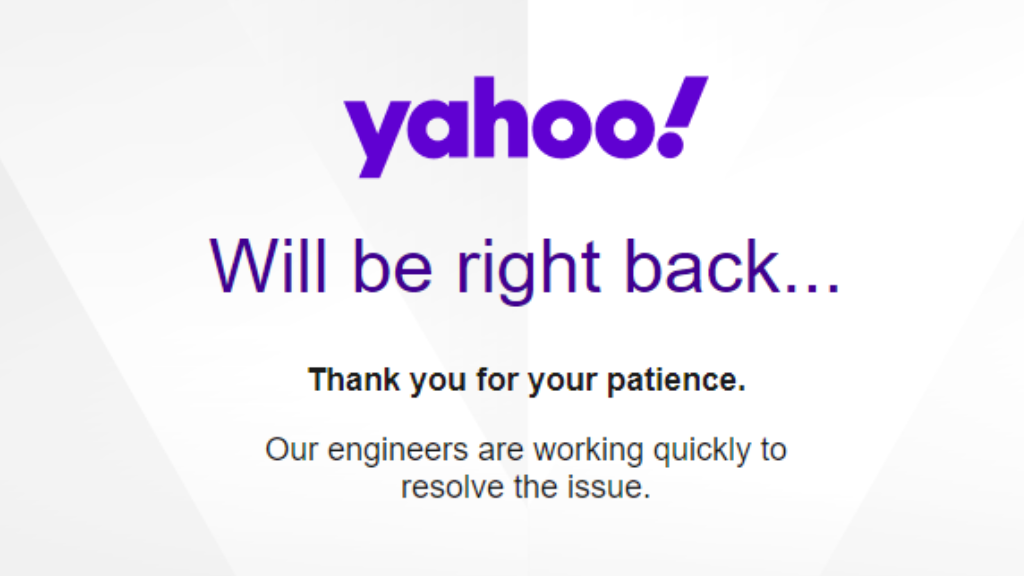
If you’re here, you’ve undoubtedly noticed that browsing Yahoo websites like Yahoo mail causes the message “waiting for s.yimg.com…” to appear in the bottom right corner of your browser window. What is it? and other commonly asked topics are addressed on this page. How does it function? We also addressed if it is safe or not.
How Does s.yimg.com Work? What Is It?
Yahoo! Inc. owns the domain s.yimg.com and uses it to distribute static material more quickly. s.yimg.com (static.yahooimages.com) is completely secure and is a component of Yahoo’s content delivery network (CDN). Similar methods are employed by Google to offer static material using their static server, gstatic.com.
Is s.yimg.com malware or a virus?
No, some websites assert that s.yimg.com is infected to market their antivirus and malware removal software. This is untrue; if you see “waiting for s.yimg.com…” in the bottom left corner of your browser screen, it means that static files are awaiting loading from the server that hosts Yahoo’s static content. These websites typically refer to s.yimg.com as a virus that makes the websites load more slowly. The following factors may occasionally prevent the website from loading:
ISP problems
DNS Problems
difficulties with Flashplayer
Due to adblockers, it won’t load.
It cannot load because of firewall problems.
Does S.YIMG Track?
Whotracks.me claims that YIMG tracks 1.8 percent of all online traffic, but we don’t see anything wrong with that as YIMG merely serves content and doesn’t monitor individual user activity.
Can s.yimg.com Be Removed?
The domain s.yimg.com, which Yahoo uses to distribute static information like photos, stylesheets, fonts, etc., cannot be deleted if you utilize Yahoo sites like Yahoo mail. Although you may block the domain, doing so can prevent websites that utilize it from loading correctly. Blocking s.yimg.com won’t get rid of it.
How Should I Proceed If s.yimg.com Is Not Responding?
Before we respond, bear in mind that s.yimg.com has nothing to do with any browser, such as Chrome or Firefox; although some people mistakenly believe it to be a part of a browser, as previously said, it is not.
You are not alone if you notice “waiting for s.yimg.com…” Yahoo might fail to load material for a variety of reasons, which causes the waiting notice to appear in the lower-right corner of your screen. Try one of the following ways to resolve this problem:
1. Permit and remove the page’s cookies
If the browser prevents the cookies from being used, click on the lock symbol next to the URL bar.
2. Modify your device’s DNS configuration
We advise using a trustworthy DNS provided by Google or Cloudflare since the problem might be caused by your existing Domain Name System (DNS) configuration.
On a Mac, enter DNS and look up domain settings.
Improved DNS will increase Internet speed.
How to get Android to use your preferred DNS server
How to modify DNS settings on a Windows 10 computer
3. Examine your ISP (Internet service provider)
Try connecting your device to a different network and see if that resolves the issue; your ISP may also be to blame.
4. Verify Ad blockers and Firewall Tools Installed
Uninstall any subpar ad blockers, firewalls, or antivirus programs you may be using, then attempt to access the page again. The page would load swiftly and normally if the URL were banned by any of these programs since “waiting for s.yimg.com” would not appear.
