
Introduction
In the world of smartphones, there are times when you might encounter issues that leave you scratching your head, wondering how to fix them. Two common solutions often suggested are “Hard Reset” and “Factory Reset.” While they may sound similar, they serve different purposes and have distinct consequences for your phone. In this article, we’ll explore the unique characteristics of each reset method to help you understand when and why you should use them.
Hard Reset
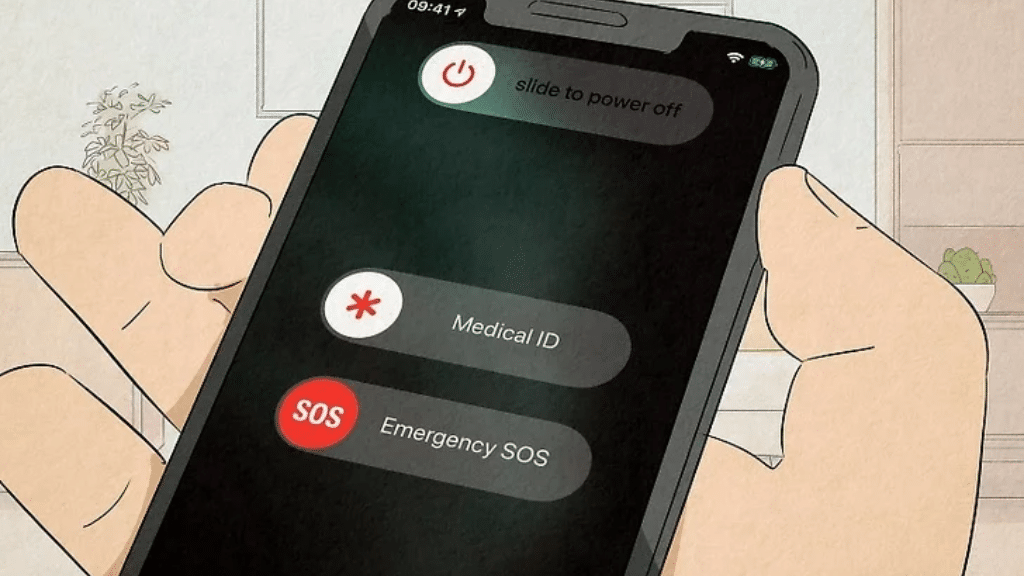
A Hard Reset, also known as a “Force Restart” or “Soft Reset,” is a basic troubleshooting step to resolve minor glitches or unresponsive behavior on your phone. It is like giving your phone a quick refresh without erasing any data or settings. Here’s how a Hard Reset works:
How to perform a Hard Reset:
- On most smartphones, you can initiate a Hard Reset by holding down the power button and the volume down (or up) button simultaneously for about 10-15 seconds until the device restarts.
- Some phones might have a dedicated reset button or a different button combination to achieve the same result.
When to use a Hard Reset:
- If your phone freezes or becomes unresponsive, a Hard Reset can often fix the issue by closing any problematic apps or processes.
- It’s also useful when your phone’s screen becomes black or non-responsive.
Important note: A Hard Reset does not erase any data, apps, or settings on your phone. It merely refreshes the system and can be likened to restarting your computer.
Factory Reset
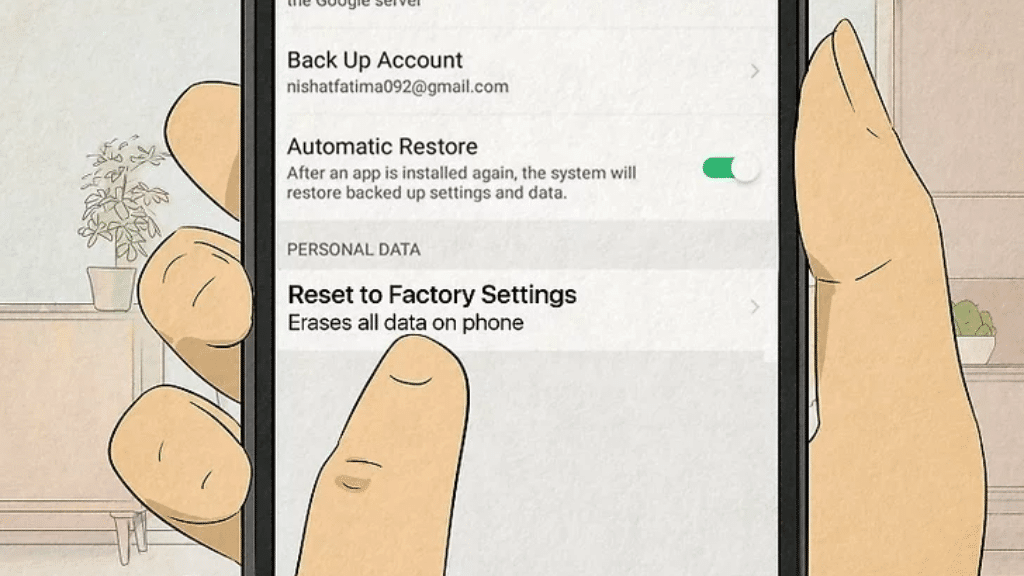
A Factory Reset, on the other hand, is a more comprehensive action that wipes your phone clean and restores it to its original factory settings. This process deletes all user data, settings, installed apps, and any personalization you’ve made on the device. Performing a Factory Reset is a significant decision that should be taken with caution, as it can’t be undone easily. Here’s how a Factory Reset works:
How to perform a Factory Reset:
Go to your phone’s Settings and navigate to the “System” or “General Management” section.
- Look for “Reset” or “Backup & Reset” options, where you’ll find the Factory Reset option.
- Before proceeding, back up your important data to avoid permanent data loss.
- Confirm the Factory Reset, and the phone will erase everything and restart as if it were brand new.
When to use a Factory Reset:
- If you’re experiencing persistent software issues, errors, or unusual behavior that cannot be resolved through other means, a Factory Reset can often provide a clean slate and resolve the problem.
- Before selling or giving away your phone, a Factory Reset ensures that your personal data is completely wiped from the device, protecting your privacy.
Conclusion
In summary, a Hard Reset is a quick troubleshooting step to address minor issues and refresh your phone’s system without erasing any data. It is comparable to restarting your device. On the other hand, a Factory Reset is a more drastic measure, wiping your phone clean and restoring it to its original factory settings. This should be used carefully and as a last resort when dealing with persistent and serious software problems or when preparing to sell or give away your phone. Understanding the differences between these two reset methods will help you make informed decisions and keep your smartphone running smoothly.
Related Articles:
